
Apple has released tvOS 10.0.1 software update for 4th generation Apple TV users. After providing 4 betas for testing, the software is now available for the public.
We previously posted an article detailing all that’s new in the tvOS 10.0.1 betas. The first beta was released on September 21st. Now, regular Apple TV 4 users can finally download and install the software to see what’s new.
This is the first minor update for the 4th gen Apple TV since the release of tvOS 10 last month. As this is a minor software release, you will not find any features as such.
The Single sign-on feature is also not included in this update. That feature, is probably going to be available in tvOS 10.1.
tvOS 10.0.1
The latest software update for the Apple TV includes several bug fixes and improvements. Bugs and issues that were discovered in tvOS 10 have most likely been patched in this update. Apple also mentioned that the update brings some security improvements.
Updating your Apple TV to the latest software is easy. If you haven’t already enabled automatic software updates, then here’s how to do it manually.
Open the Settings app, then head to System>Software Updates>Update Software. Wait for the update to show up, then follow the instructions. Your Apple TV will reboot two times, after which, you’ll be greeted with a What’s New message.
As this is a minor update, you will not find a lot of information on the What’s New screen. Also, most likely, you won’t even have to check for the update manually. By default, the automatic software updates is enabled and your Apple TV will do the needful automatically.
In case you don’t want the Apple TV to update software automatically, then head over to System>Software Updates in the Settings app. Here, turn off ‘Automatic Update‘ and you should be good to go.
The tvOS 10.0.1 update is only available for the latest 4th generation Apple TV. Have you updated yet?
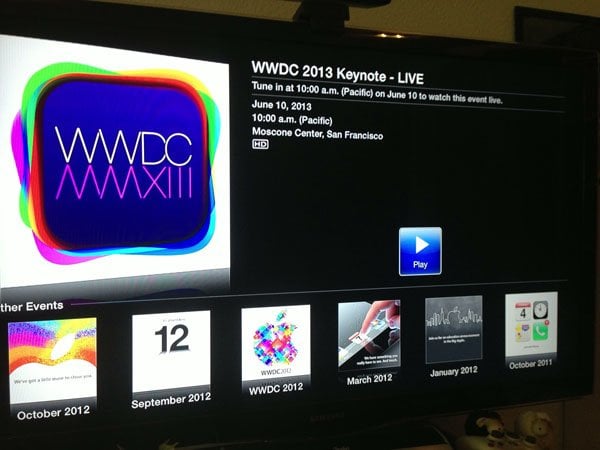



Comments
Be The First to Comment