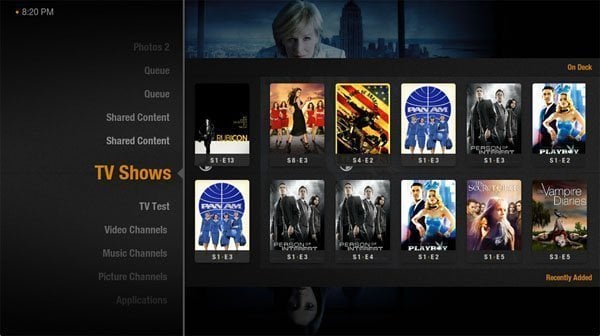
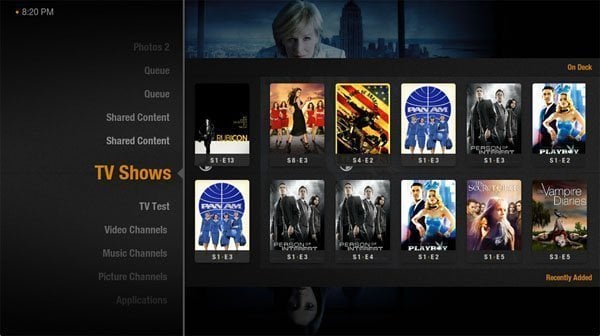
We’ve been so busy lately going through all the rumors on the upcoming Apple Television that we forgot to let you know that the Plex client for Apple TV 2 has been updated to version 0.10 (and later on to version 0.10.0.71 – beta 2). The new version brings some significant changes, like DirectPlay support and Full myPlex support, and supports Apple TV 4.3 and 4.4 firmware.
Highlights of the release:
- Full myPlex Support – view your myPlex queue or Friend’s shared server.
- Top Shelf is now configurable – You can choose which Plex Media Server, then the Section, and Recently Added or OnDeck – the posters are added to the shelf for easy selection.
- Badges! Grid and Bookshelf view now sport badges!
- DirectPlay Support – now works on the ATV client. Avoid transcoding! Save the Planet!
- Directories are now loaded asynchronously. That means that you will see a nice spinner while waiting for the directory to load.
- Memory leaks galore fixed – more stable, particularly on media playback.
- Many annoying bug fixes – more useable. The UI is becoming more consistent, reliable and snappy!
- Added settings for subtitle size and audio boost.
- Fixes capability settings on AAC. The ATV only supports 2 channels AAC.
- Fixes where you couldn’t disable DTS and AC3 support under 4.4.4.
- Tons of fixes to the main menu where categories should show up faster and more reliably.
- Correctly order Channel, Search and Queue in the main menu.
Installation
The installation has also been improved. You can now use plex-atv-installer on your Linux or OSX box.
Installing using the installer:
- Download the installer here: https://github.com/P…/zipball/master
- Unzip it
- Open Terminal.app and enter the plex-atv-installer directory
- update: if you have an older version installed, first run
./plex-atv-installer.py remove
- Run
./plex-atv-installer.py -b beta install
to install the beta.
Note: if your Apple TV is not named ‘Apple-TV.local’ and if you have changed your login password on the atv you need to check the usage of Plex ATV Installer here: https://github.com/P…aster/README.md
- Done!
Installing manually:
- SSH into your ATV
- Run
wget https://nightlies.plexapp.com/plex-atv-plugin/repo/com.plexapp.repo.beta_1.0_iphoneos-arm.deb
- Run
dpkg -i com.plexapp.repo.beta_1.0_iphoneos-arm.deb
- Run
apt-get update
If you have an older version installed please remove it first:
dpkg -r com.plex.client-plugin
- Run
apt-get install com.plex.client-plugin
- Run
killall AppleTV
- Done!
Known issues:
- Some high profile H264 MKV’s will not play back on ATV. There seem to be something that the transcoder does here that is not working out for the Apple TV.
- Badges in the bookcase doesn’t work correctly.
- The devs have seen, in some cases, a serious issue with network connectivity disappearing from the atv. But they haven’t been able to say for certain it’s because of plex-atv, it might be the jailbreak for 4.4.4 instead.
Note: the current version is 0.10.0-720fd8d1 and it only works with Plex Media Server 0.9.5.2.
[via Plex forums]
You may also want to read:
IceFilms XBMC add-on for Apple TV is back, now supports RapidShare links
AppleTVHacks Best of 2011
How to jailbreak Apple TV 4.4.4 using Seas0nPass – untethered (tutorial)
How to Watch Hulu on Apple TV 2






Comments
Be The First to Comment