
So far there hasn’t been a lot of need to use the “keyboard” on the Apple TV. Its overall interface is well laid out enough that there is hardly any need to do text input. However, you still need to occasionally use it.

I used the default/full keyboard to input my network settings and that was about it. Even that, selecting letters one by one using the Apple Remote is very tedious on that keyboard. The travel between each letter is so great that it can really tire your thumbs out “typing” simple words.
The layout of the full/default keyboard on the Apple TV leaves much to be desire. The characters are laid out in 4 main rows: upper-case alphabet, lower-case alphabet, numbers + symbols, and the rest of the symbols. You have 26 characters to work with per row; that’s a lot of clicking. If a web browser were to be ported to Apple TV, this keyboard is definitely not suitable for the task.

You may also have seen the other “keyboard” on the Apple TV, which is used to search for content on Youtube. This keyboard has only 5 characters per line and it is much more efficient. Much less travel/clicking between letters. Apple took out the symbol row and placed a switch button at the bottom to switch to symbols and back. However, this keyboard does not have upper-case letters. There is no need for it here for searching Youtube content. However, for normal typing, you do need upper-case letters too.
It would be nice if Apple can learn from the cell phone manufacturers in terms of the text-input interface. it normally has “buttons” to switch to different keyboard modes. The “modes” include “upper case”, “CAP”, numbers, and symbols. Having the ability to switch between different modes allows the number of characters to be less per row, reducing the number of clicks.
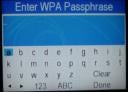
I was looking around for a good example for a keyboard interface. I found the keyboard on my HP multi-function printer to be quite close to what I’ve dreamt up. The characters are laid out in 3 main rows with “switch” buttons at the bottom. Though it is not perfect, it is still far superior than Apple TV’s full/default keyboard.
If Apple insists on using the 6-button Apple Remote on the Apple TV, they need to come up with a better text-input interface than the current one.





Comments
Be The First to Comment