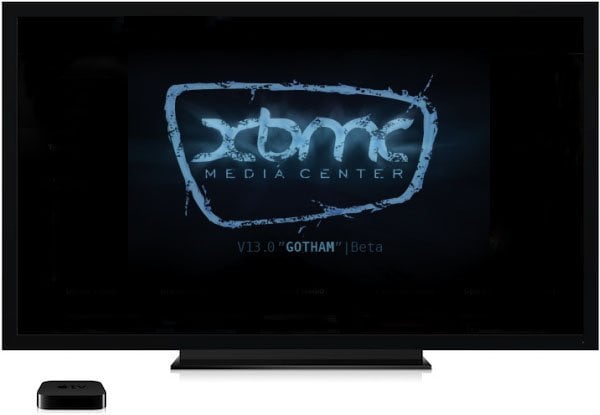
Holiday Gift Guide 2015: Best Accessories for Apple TV
XBMC is probably the most popular and versatile media managing hub out there, thanks to its supports for a variety of content, provision for third party addons and compatibility with almost all operating systems.
However, Apple doesn’t seem to think so, as there are no XBMC apps for iPhone or iPad nor any XBMC support on Apple TV, may be due to the misuse for piracy. But it seems unfair that the rest non-pirate good fellas have to suffer too.
And although there is a way to get XBMC working on the original Apple TV, as well as on jailbroken Apple TV 2 (see more details at the end of this post), there are still millions of Apple TV 3 (and non-jailbreakable Apple TV 2*) owners left without the ability to get XBMC on their little, black boxes.
But while we can in no way add XBMC directly to the Apple TV 3, there sure is a way to enjoy XBMC content on the HDTV using a 3rd gen. Apple TV. Here’s how.
XBMC on Apple TV 3
If you do have an Apple TV 3 and want to watch XBMC on your big screen, the best shot would be to make use of the AirPlay Mirroring feature of iOS devices and Macs and even Android and PCs with just the right apps and software. These methods can be used for older generation Apple TVs too. So read on.
1. Using iPhone or iPad
This method works only if you have a jailbroken iOS device. Find out more about jailbreaking your iDevice.
- Installing XBMC on jailbroken iDevice:
Step 1 – Open Cydia > Sources > Edit > Tap the plus button on left top > add this source and confirm
https://mirrors.xbmc.org/apt/ios/
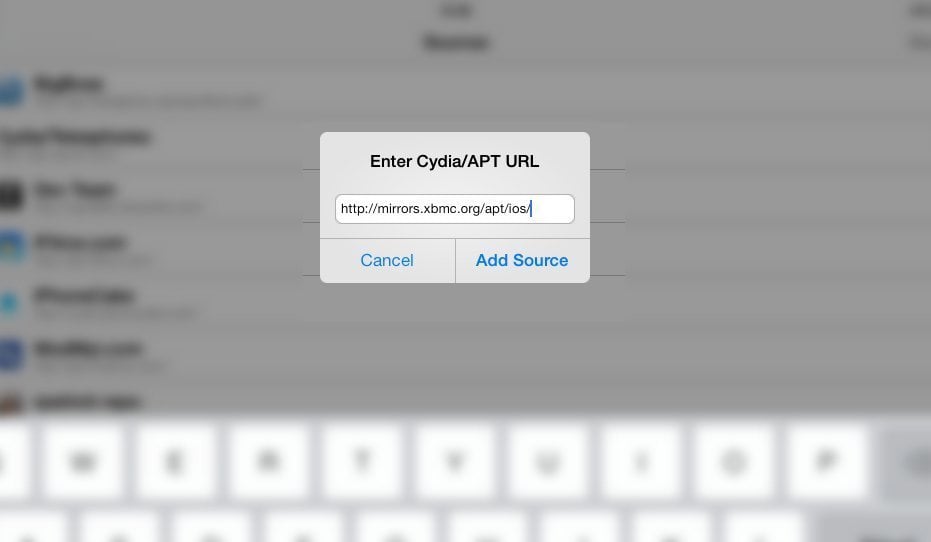
Step 2 – Once the source is added, you can either search for XBMC or find it within the source. Tap on Install and Confirm.
Now your iPhone, iPad or iPod touch is running the complete XBMC suite. Just enable AirPlay Mirroring from the pull up menu and your HDTV will start the show.
You’ll notice that the app screen and media are showing boxed-in or with black pillars on its sides. Fear not! Within the app, just go into Settings > System > Video > Display mode and change it to FullScreen #2
XBMC will automatically detect that you’re on an Apple TV and turn the device’s screen into a gesture based remote and you can enjoy your movies in full screen on the HDTV.

2. Using a Mac
Download and install XBMC on your Mac from the official site.
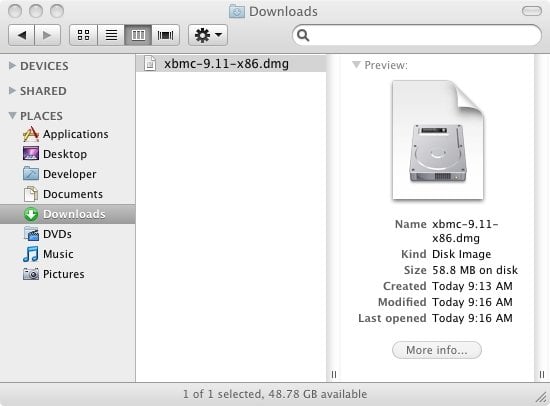
Just enable OS X native AirPlay Mirroring to the Apple TV 3 and it’s done.

However, if you want to multitask simultaneously, like edit a document or surf the internet or watch another movie while your wife watches the XBMC media, you can get other mirroring apps like AirParrot, which helps to broadcast specific single apps. You can just hide the XBMC windows on the Mac and start using Safari or Keynote, without them showing up on the television.
3. Using a Windows computer
In this case we will use AirParrot, the only software out there that enables screen mirroring on Windows.
Step 1 – Get AirParrot for Windows
Step 2 – Download and install XBMC for Windows from here
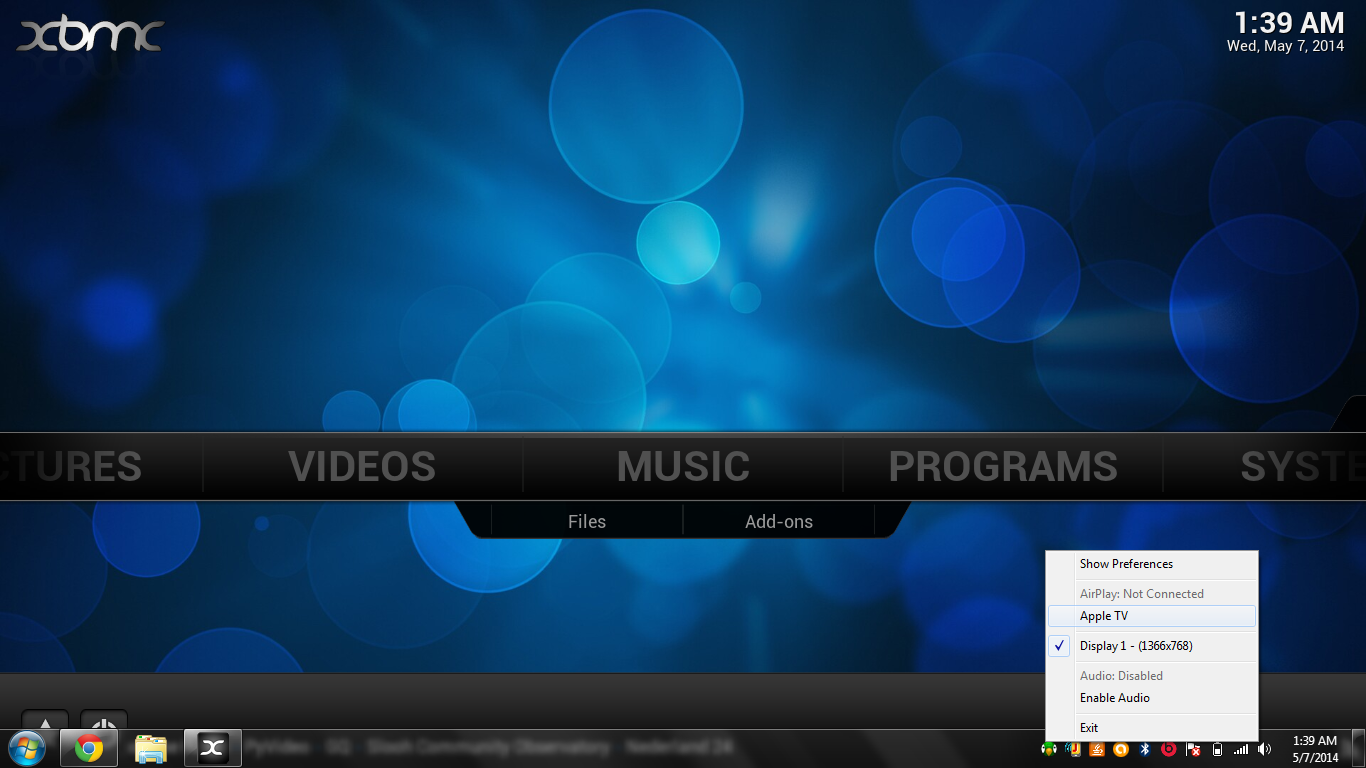
Step 3 – Right click on the AirParrot icon in the bottom right toolbar and select your Apple TV.
Done! Your Windows computer’s screen is is now being streamed to your Apple TV. Open XBMC on the PC and start watching movies on the big screen.
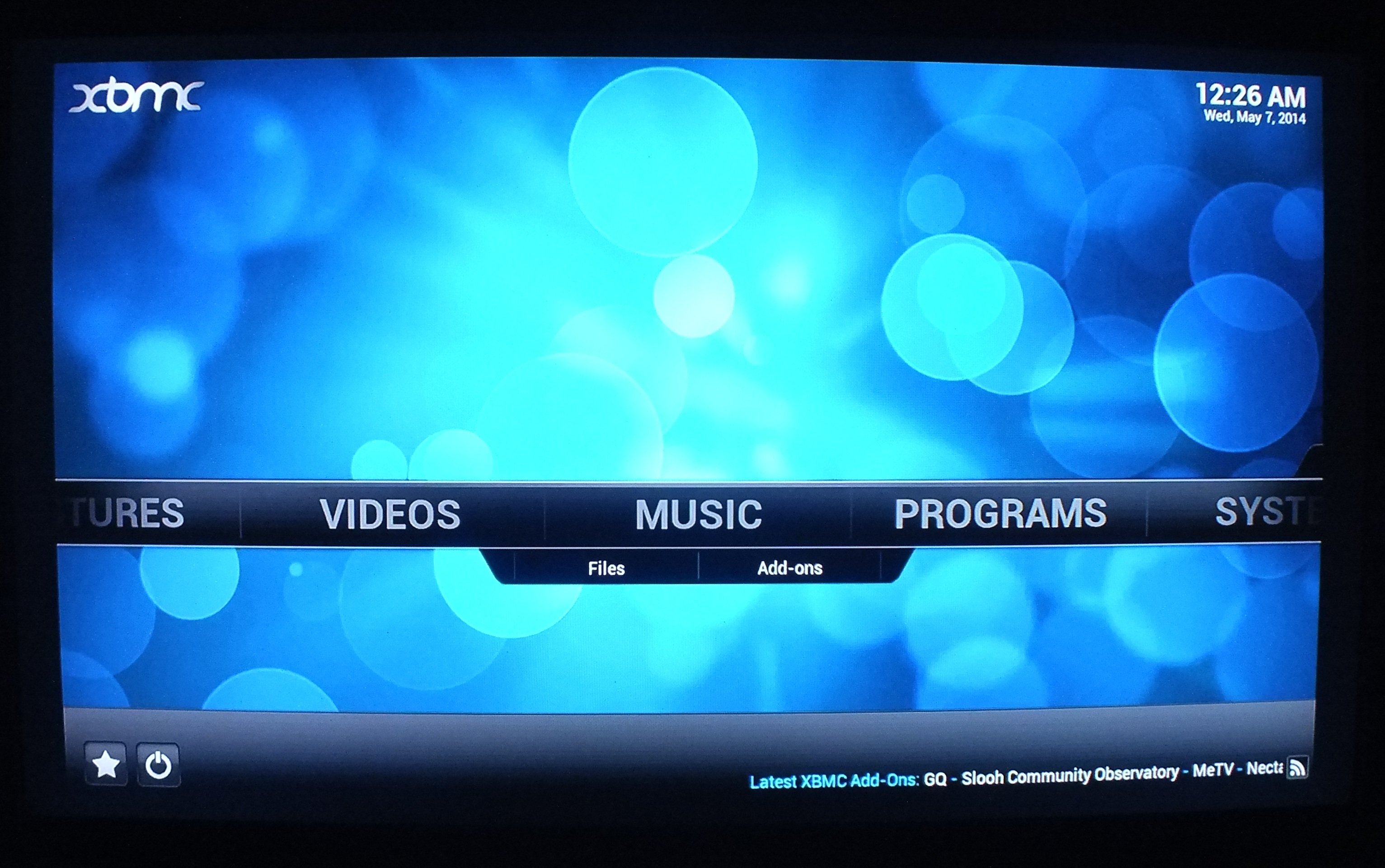
4. Using Android phones or tablets
Koushik Dutta‘s Mirror app (currently in beta) can now mirror your Android screen to an Apple TV.
To try Mirror beta, you need to do the following:
1) Root your Android 4.4.2 phone (“not necessary in the future”)
2) Join the ClockworkMod community
3) Join the beta
4) Download the app from Google Play
Now, install XBMC on your Android device from XBMC downloads page. Fire it up and AirPlay to your Apple TV.
Sounds simple enough, but, since we haven’t tried this method ourselves yet (as this wasn’t possible until recently), we’d love to hear back from you guys on the results.
So these are the methods by which you can get XBMC to show up on your HDTV using the Apple TV 3 or non-jailbreakable Apple TV 2. Please try them out and let us know which one works the best for you.
XBMC on Apple TV 1st Generation
The process is a bit complicated for Apple TV 1 users. In this case, you’ll be using a software called OpenElec and you won’t be able to install XBMC as a separate channel on your set-top box but instead you’ll need to install XBMC as a stand-alone operating system on it. In short, your old Apple TV will boot directly into the XBMC home screen.
Find our detailed tutorial here.
The latest beta of OpenElec supports XBMC 13.0 Gotham.
XBMC on Apple TV 2nd Generation (jailbreakable)
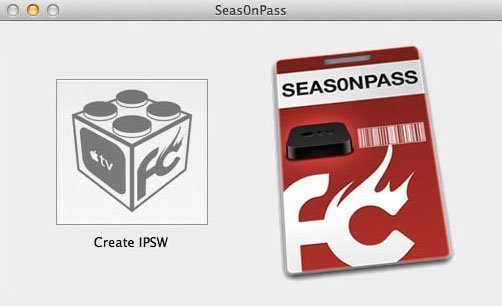
Apple TV 2 has a stable and popular jailbreak solution, which will easily enable you to install XBMC directly on the Apple TV. Seas0nPass JB for Apple TV 2 is very well accepted by users and it is evident with the too high asking price for used Apple TV 2 on eBay. So if you’re not already jailbroken, it is highly recommended that you do it by following our tutorial.
Once you’re jailbroken, you can follow this guide to install XBMC.
* Latest jailbreakable Apple TV software version is 5.3.
Holiday Gift Guide 2015: Best Accessories for Apple TV
Be sure to follow Apple TV Hacks on Facebook, Twitter and Google+ for all the latest Apple TV-related news.

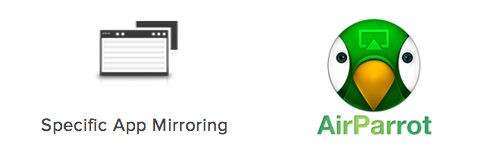
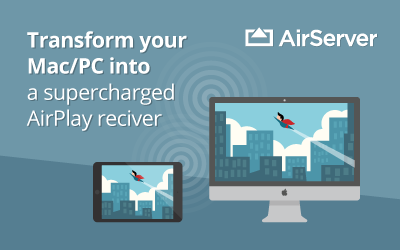






Comments
Be The First to Comment