
5. Navi X
- Content Source:
- All over the web. This add-on scrapes (pulls) form almost any source you can think of… as well as user generated content, such as home movies and music.
- Features:
- This one has it all. Television, movies, music, pictures, live streams, sports, the works. If you cant find something in this plugin… you need to give your Apple TV to someone else.
- Navigation is a very different experience within NaviX. Many users feel overwhelmed at first… but give it a little time and you WILL figure it out.
- This addon also offers the ability to download any content that can be seen with in its add-on.
- Download & Support:
- NaviX Development and Releases come directly from navixtreme.com or xbmchub.com, via its developer and other dedicated users. You can download Navi X addon from here.
- Content Source:
- ProjectFree.TV
- Features:
- Again, this add-on is all about the television… but it does offer a daily list of popular movies to watch as well.
- The menu structure is designed for easily finding episodes according to their release date. Offer choices such as… releases from the past 24 hours, 3 days, or 7 days.
- It allows you to mark specific items to a favorite list for quick access later.
- Download & Support:
- ProjectFreeTV’s Development and Releases come directly from xbmchub.com, via its developer, who is also a developer of IceFilms. You can download Project Free TV addon from here.
3. WatchSeries
- Content Source:
- Watchseries.eu
- Features:
- Simply put this add-on is all about the television.
- It is built with a schedule based menu system so that you can look up shows from last Tuesday, last night, or shows that will be on tomorrow.
- It allows you to mark specific items to a favorite list for quick access later.
- Download & Support:
- watchseries Development and Releases come directly from xbmchub.com, via this add-ons developer. Its actual creator is always open to help with problems and receive ideas. You can download WatchSeries addon from here.
2. 1Channel
- Content Source:
- 1Channel.ch
- Features:
- Access to both Television and Movie content.
- Currently has one of the largest libraries of viewable content.
- It allows you to mark specific items to a favorite list for quick access later.
- Compatible with Real-Debrit for PRO user accounts.
- Many more features in the works for his 1.1.6 release.
- Download & Support:
- 1Channel’s Development and Releases come directly from xbmchub.com, via this add-ons developer. You can download 1Channel addon from here.
1. IceFilms
- Content Source:
- icefilms.info
- Features:
- Access to both Television and Movie content.
- Ability to download videos as you stream them.
- It allows you to mark specific items to a favorite list for quick access later.
- Compatible with Real-Debrit for PRO user accounts.
- Download & Support:
- IceFilm’s Development and Releases come directly from xbmchub.com, via this add-ons development team. Its actual creators are always open to help with problems and receive ideas. You can download IceFilms addon from here.
In the end, there are a lot of great add-ons out there that you can set up with your Apple TV, iPad, iPhone, iPod, Windows machine, Mac, or Linux box. Any of these will help to increase the AWESOME of your little box. The trick is to get out there and play with them. The more you use, the more you will find.
Happy hunting and enjoy.
umOuch (Andrew Brasher)
(This article is also available in Spanish / Este artículo también está disponible en español)
You may also want to read:
XBMC 11.0 Eden for Apple TV 2 5.0 (iOS 5.1) released (+how to install tutorial)
How to install XBMC add-ons and plugins on Apple TV
How to install XBMC 11.0 Eden on first-generation Apple TV
How to install IceFilms on your jailbroken Apple TV
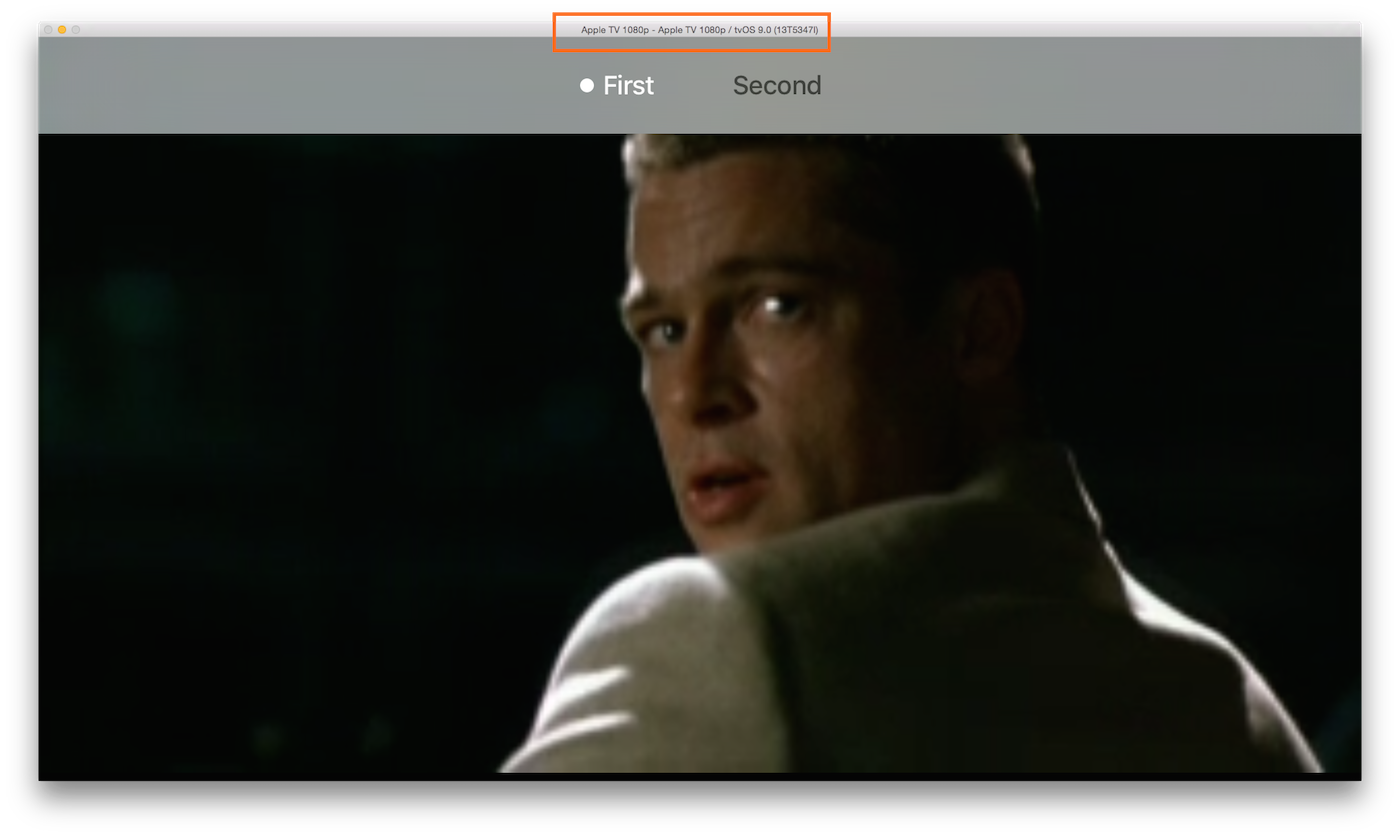
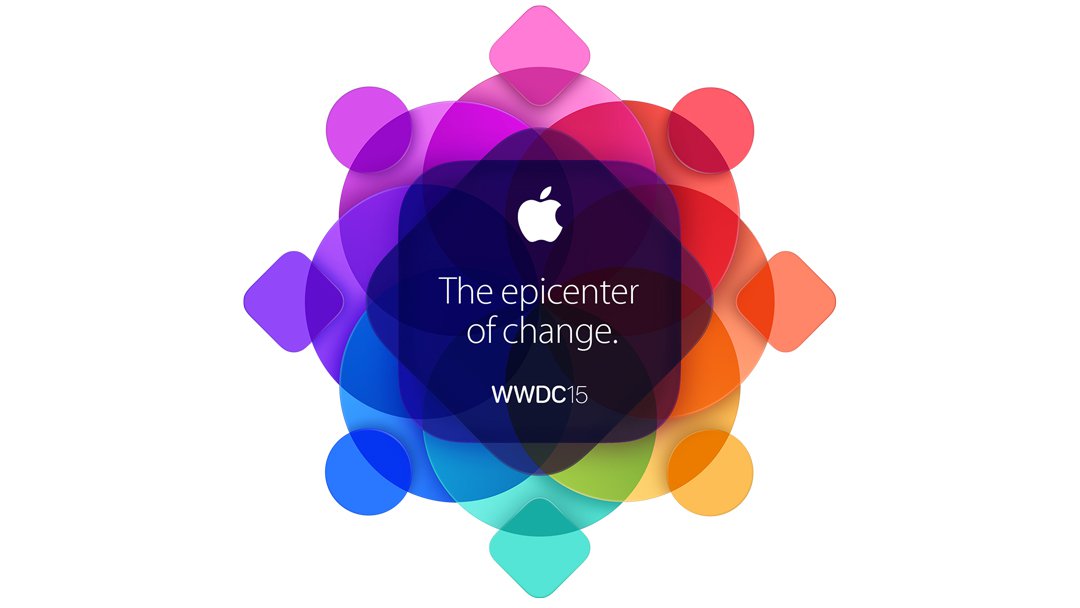
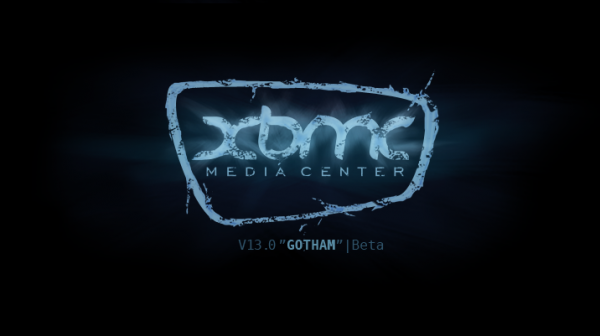

Comments
Be The First to Comment