
Thanks to the peeps over at the excellent awkwardTV site for getting this tutorial right.
To get Apple Remote Desktop running on your Apple TV, firstly enable SSH so you can access the Apple TV easier.
SSH into your Apple TV, then run:
echo 71463E00FFDAAA95FF1C39567390ADCA > /Library/Preferences/com.apple.VNCSettings.txt
That code is is a hash of the password ‘frontrow’, which you’ll use to access Apple Remote Desktop. Next you need to get the application going, for which you can use these commands:
sudo /System/Library/CoreServices/RemoteManagement/ARDAgent.app/Contents/Resources/kickstart -configure -clientopts -setvnclegacy -vnclegacy yes
sudo /System/Library/CoreServices/RemoteManagement/ARDAgent.app/Contents/Resources/kickstart -activate -configure -access -on -users admin -privs -all -restart -agent -menu
You may be prompted for your password after the first command.
You should be up and running, you can now use Apple Remote Desktop, if you have it, or the free Chicken of the VNC app to access your Apple TV remotely.

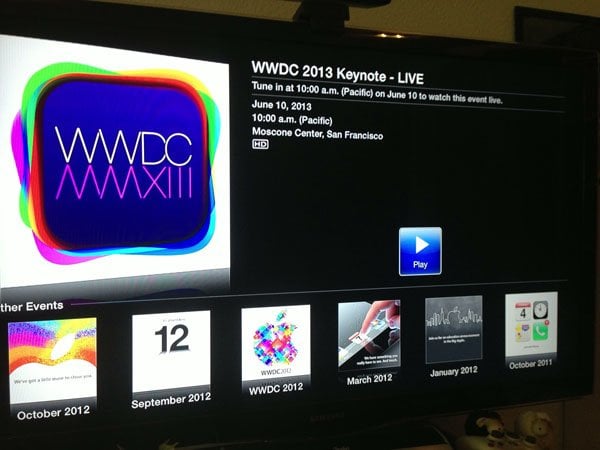



Comments
Be The First to Comment