
Apple TV OS can now run on a Macbook! AppleTVHacks.net was able to patch to the Apple TV Finder.app, and now has an operating Apple TV:

You can use your remote as normal, it shows up in iTunes on other computers:


The method
Install a fresh copy of regular OS X (not the Apple TV version, the Mac version), or clone one. Just make sure you have everything backed up. Download a copy of the patched Finder file (we can’t help you here). Now, copy the Finder.app from your Apple TV drive, and transplant the patch file (which is just the binary part of the app) into it, and set the permissions:
cd /Volumes/OSBoot/System/Library/CoreServices/
sudo cp -pr ./Finder.app /Volume/FreshOSX/System/Library/CoreServices/.
cd /Volume/FreshOSX/System/Library/CoreServices/Finder.app/Contents/MacOS/
sudo cp /path/to/patched/Finder .
sudo chown root:wheel Finder
sudo chmod 755 Finder
Next you must copy over 2 additional Frameworks from the Apple TV to the OS X install:
cd /Volumes/OSBoot/System/Library/PrivateFrameworks/
sudo cp -pr ./iPhotoAccess.framework /Volume/FreshOSX/System/Library/PrivateFrameworks/.
sudo cp -pr ./BackRow.framework /Volume/FreshOSX/System/Library/PrivateFrameworks/.
Now, reboot and hold down Option to choose your boot drive, select the new OS X install and boot from it. You should be away:
Thanks again to semthex for this hack, you can find him over at the hackint0sh.org forums. Thanks go to skr3dii for the video, you can visit him over at his blog.
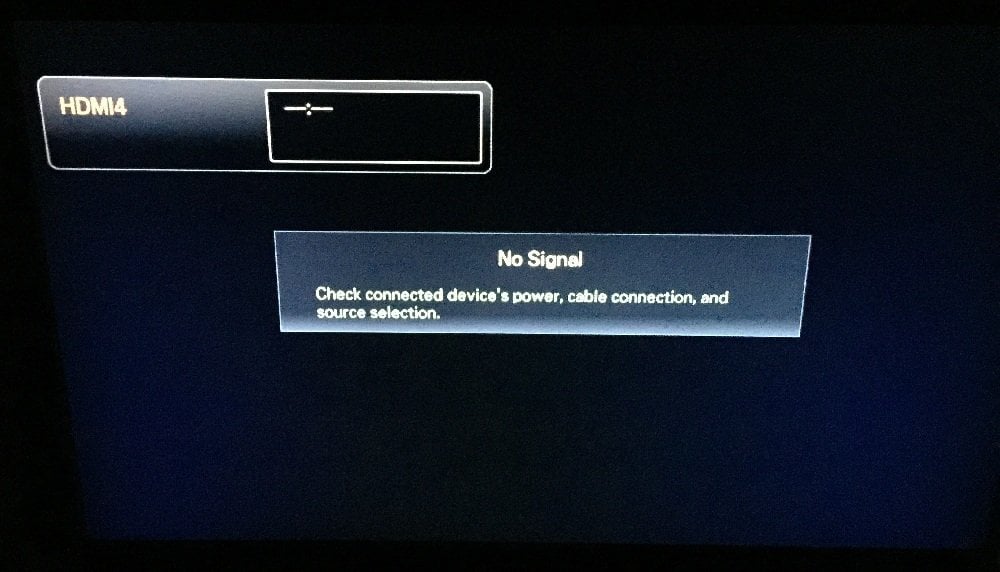
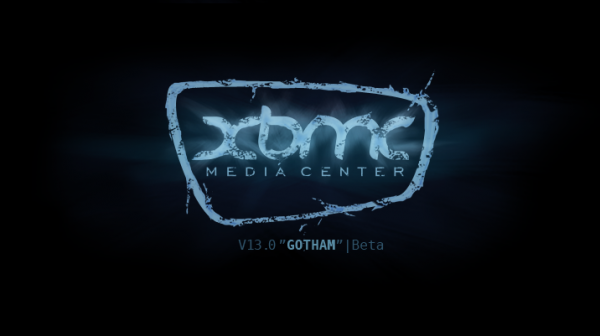



Comments
Be The First to Comment