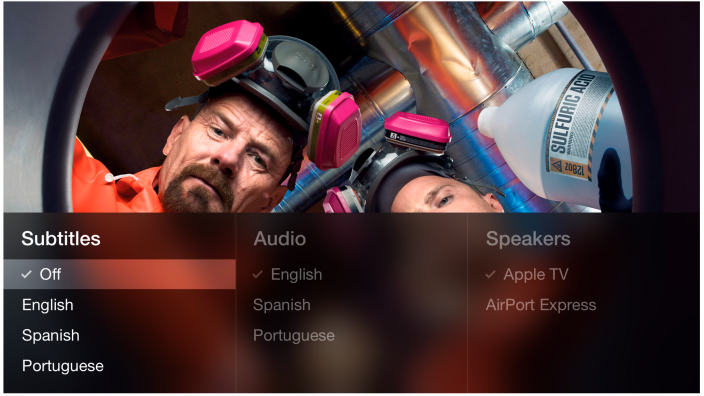
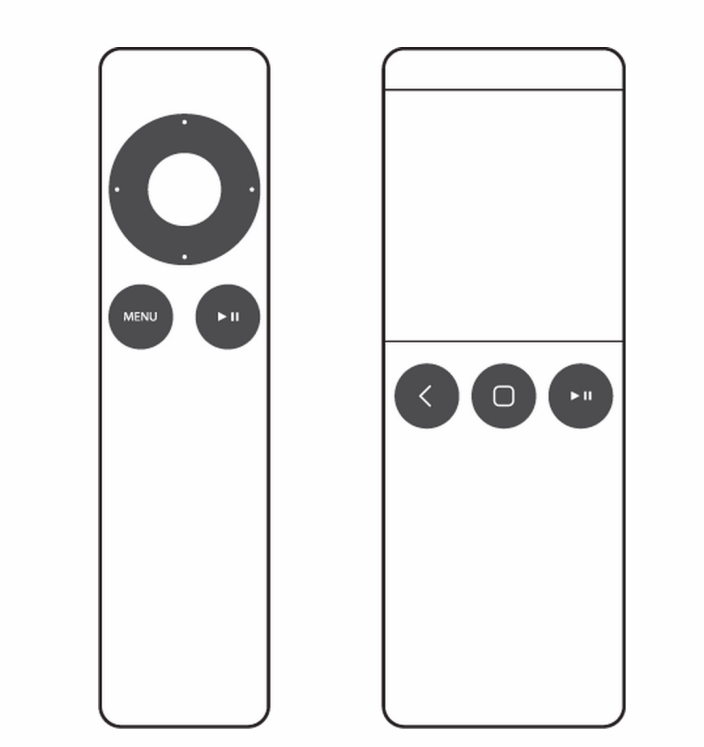
Product designer Radu Dutzan has come up with something all Apple TV users have been dreaming of for quite some time – a better way to navigate Apple TV menus. Apple has been relentlessly adding new channels once every couple of weeks and each of them comes packed with still another set of options. The number of remote clicks that stands between you and your favorite content is getting painfully high and that is where Dutzan’s concept comes in.
He completely re-imagines the Apple remote (image on top). In addition to the basic Play/Pause, Stop and Menu buttons, Radu’s remote comes with a built-in touch pad. It feels somewhat like the Magicpad and the swipes work like what we’re used to on our iPhones and iPads. A flick will send the menu for an inertial scrolling, while short swipes scroll the options one-by-one. You really need to see the below video to capture it.
Since it isn’t possible to physically create such a remote now, Dutzan has developed an iOS app which AirPlays to your Apple TV and gives you an idea on how this would work.
This is nothing like the official Remote app, if that’s what is going through your mind now. In fact, if you have a developer account with Apple, you can try it out for yourself. You’ll find the code here at Github.
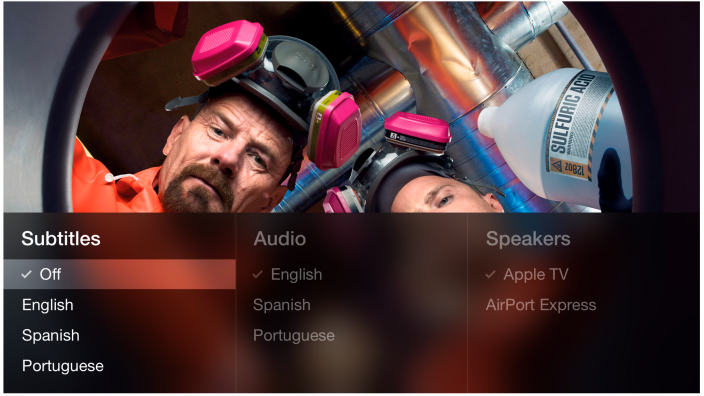
Besides the new remote, Dutzan also conceives how the Apple TV interface could be redesigned to take full advantage of the new navigation system and still stick to its iOS 7 translucent behaviours (image above). And it looks awesome!
You can read Dutzan’s whole article on Medium.
So what do you think? Do let us know in the comments below.
Be sure to follow Apple TV Hacks on Twitter, Facebook or Google+ for all the latest Apple TV-related news.
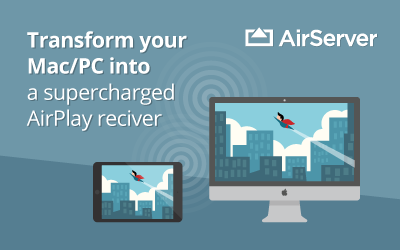

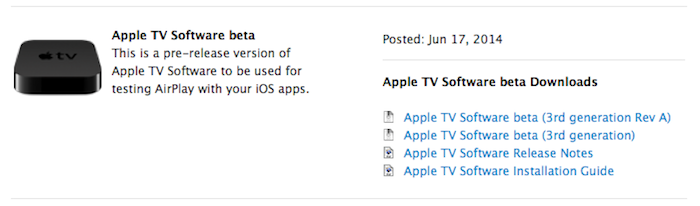

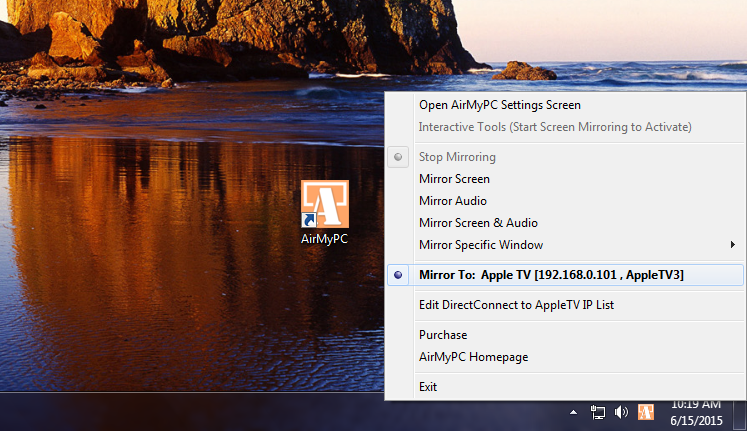

Comments
Be The First to Comment