
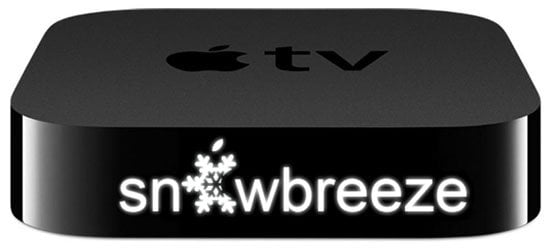 For those who still have problems jailbreaking Apple TV 2 on iOS 4.3 with SeasOnPass, sn0wbreez is the alternative you should give a try to. The software has been updated to version 2.5.1 just a couple of days ago and it can now jailbreak your atv2 on the latest software in a flash (less than 10 minutes in our case). Considered as the unofficial PwnageTool for Windows, sn0wbreeze works with Windows XP, Vista and 7.
For those who still have problems jailbreaking Apple TV 2 on iOS 4.3 with SeasOnPass, sn0wbreez is the alternative you should give a try to. The software has been updated to version 2.5.1 just a couple of days ago and it can now jailbreak your atv2 on the latest software in a flash (less than 10 minutes in our case). Considered as the unofficial PwnageTool for Windows, sn0wbreeze works with Windows XP, Vista and 7.
Here is the step-by-step tutorial on how to jailbreak your Apple TV 2 on iOS 4.3 (Apple TV 4.2.1) using sn0wbreez 2.5.1:
Pre-launch checklist
- Make sure you’re running the latest version of iTunes.
- Download sn0wbreez 2.5.1 for Windows.
- A micro USB cable will be required to complete the jailbreak.
Jailbreaking
Step 1: Launch sn0wbreeze and click the arrow to continue.
 Step 2: Download the latest IPSW or browse for it if you’ve already downloaded it (drag&drop didn’t work for us).
Step 2: Download the latest IPSW or browse for it if you’ve already downloaded it (drag&drop didn’t work for us).
Wait until IPSW is verified and click the arrow to continue.

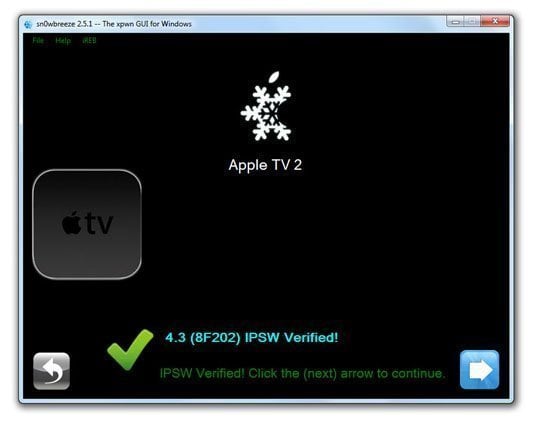 Step 3: Custom IPSW file will be built (meanwhile, you can play PacMan…if you have Adobe Flash for IE!).
Step 3: Custom IPSW file will be built (meanwhile, you can play PacMan…if you have Adobe Flash for IE!).
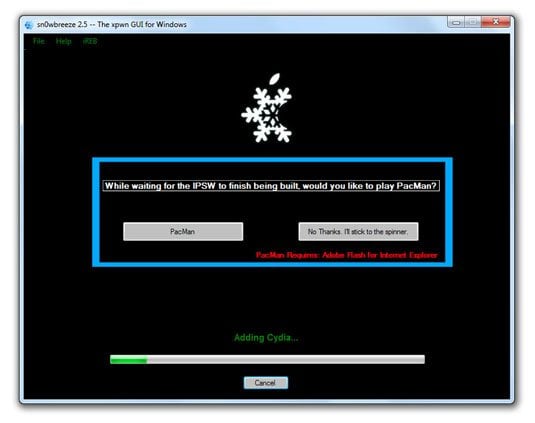
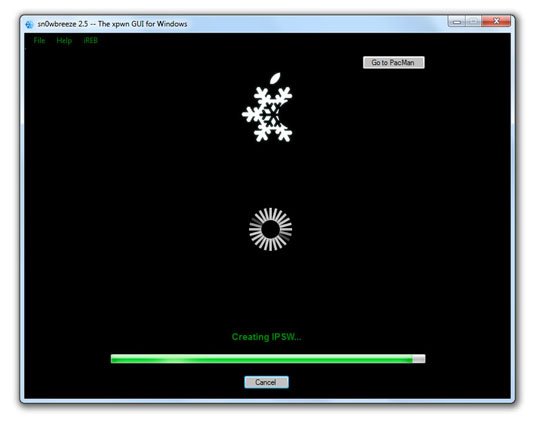 Step 4: sn0wbreez will notify you that the IPSW has been successfully created (and located on your desktop). Press OK.
Step 4: sn0wbreez will notify you that the IPSW has been successfully created (and located on your desktop). Press OK.
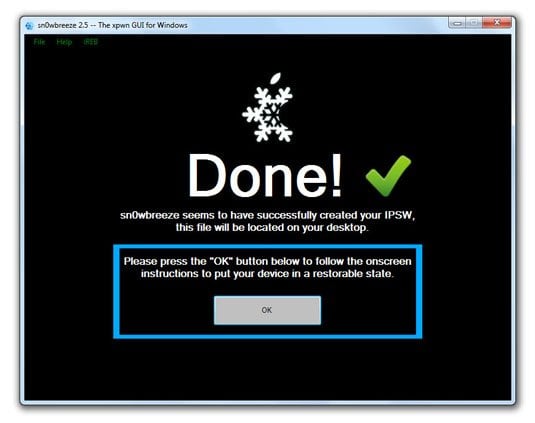 Step 5: Connect your Apple TV using a micro-USB cable (leave power disconnected).
Step 5: Connect your Apple TV using a micro-USB cable (leave power disconnected).
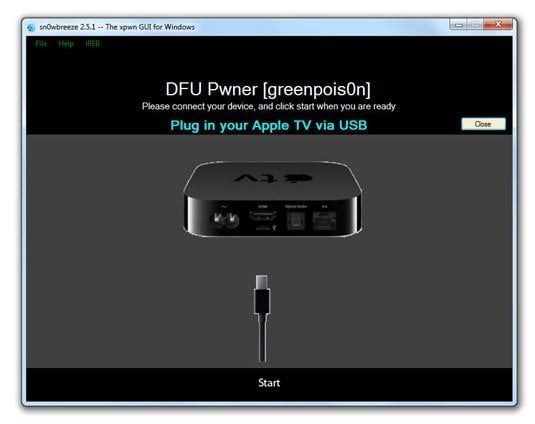 Step 6: Hold both the ‘MENU’ and ‘PLAY/PAUSE’ buttons for 7 seven seconds. Apple TV will enter in DFU mode.
Step 6: Hold both the ‘MENU’ and ‘PLAY/PAUSE’ buttons for 7 seven seconds. Apple TV will enter in DFU mode.
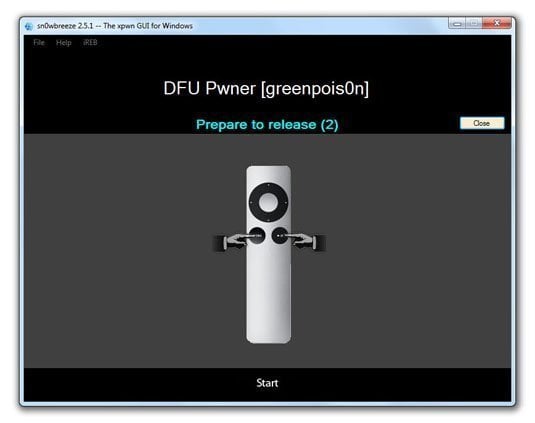
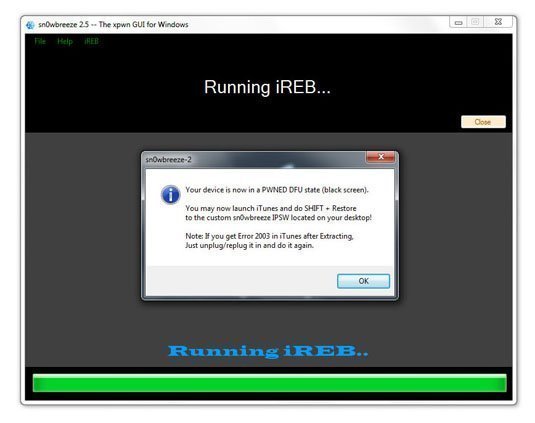 Step 7: Launch iTunes and restore your atv (Shift + ‘Restore’ button) from the custom IPSW located on your desktop.
Step 7: Launch iTunes and restore your atv (Shift + ‘Restore’ button) from the custom IPSW located on your desktop.

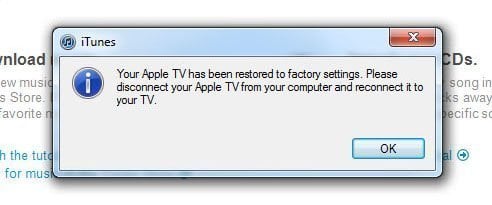 Done! Your Apple TV is now jailbroken.
Done! Your Apple TV is now jailbroken.
What to do next?
1. Install nitoTV or aTV Flash (black) to get the access to further enhancements.
2. Instal XBMC to watch Hulu.
3. Check out Remote HD app and atv2 plugin and control your Apple TV 2 with the iPhone/iPad/iPod touch.
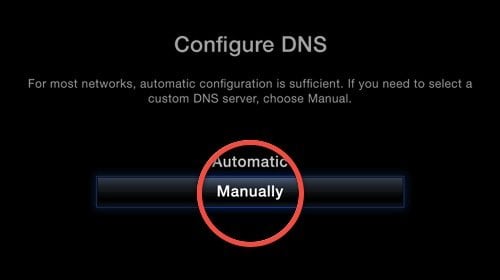




Comments
Be The First to Comment