

Enabling keyboard and mouse on the Apple TV is not new. You can do it by plugging them directly to the Apple TV or you can use connect them via Bluetooth. However, what if you don’t want to physically connect them. After all, you probably don’t want to clutter your nice home theater setting with unsightly keyboard and mouse.
This is where Synergy comes in. This multi-platform open source software allows one set of keyboard and mouse to be used on multiple computers all at once. Based on a client/server model, the server portion of the software gets installed on the computer where the mouse and keyboard reside. Client software is then installed on other computers (Windows, Mac, Linux, Unix, etc.) to receive the server’s input.
Dotcom78 has posted steps on AwkwardTV.org’s Wiki of how the OS X client of Synergy can be installed to be controlled by a master computer. The procedure to get this working is pretty involved so be sure to follow them carefully.
For a look at how Synergy works, you can check out this YouTube video of someone controlling 7 screens with one set of mouse and keyboard via Synergy.



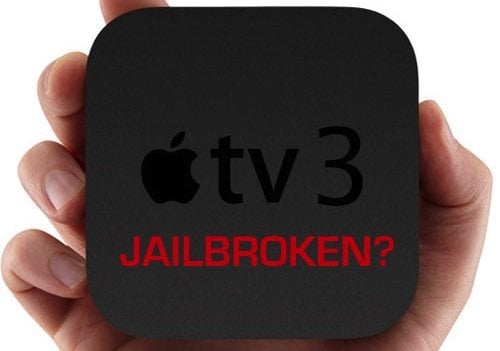
Comments
Be The First to Comment